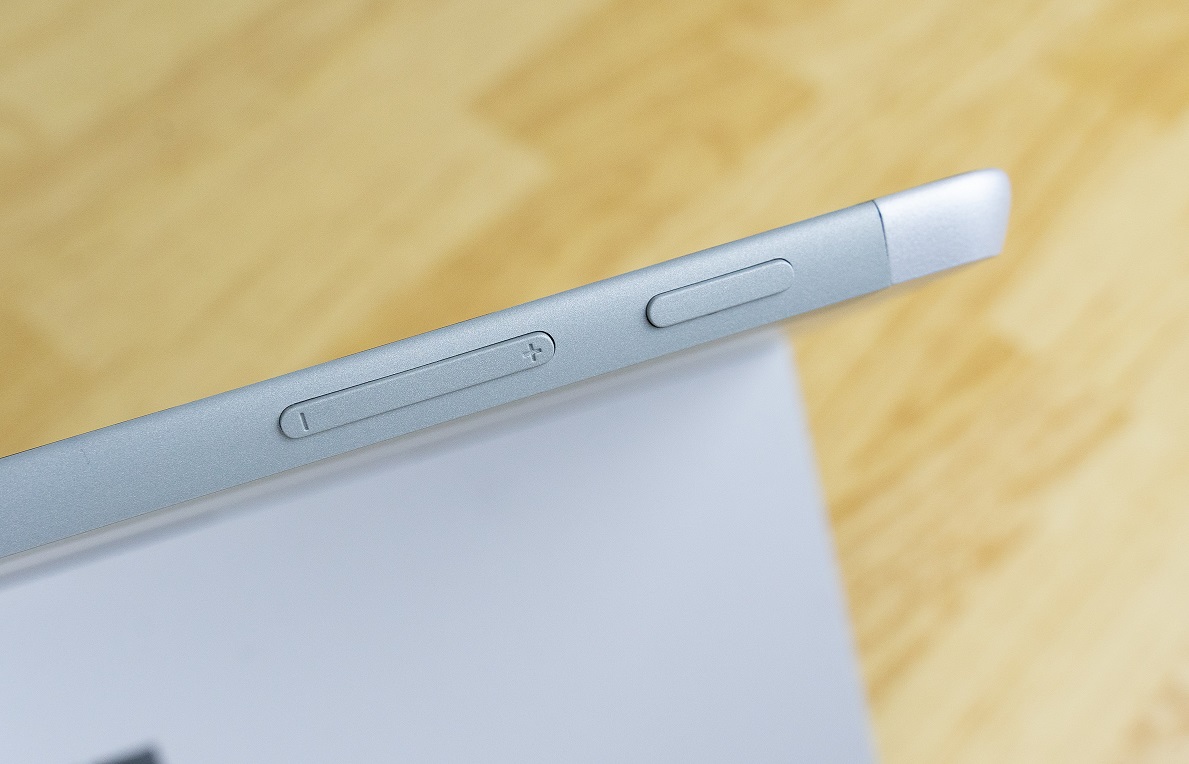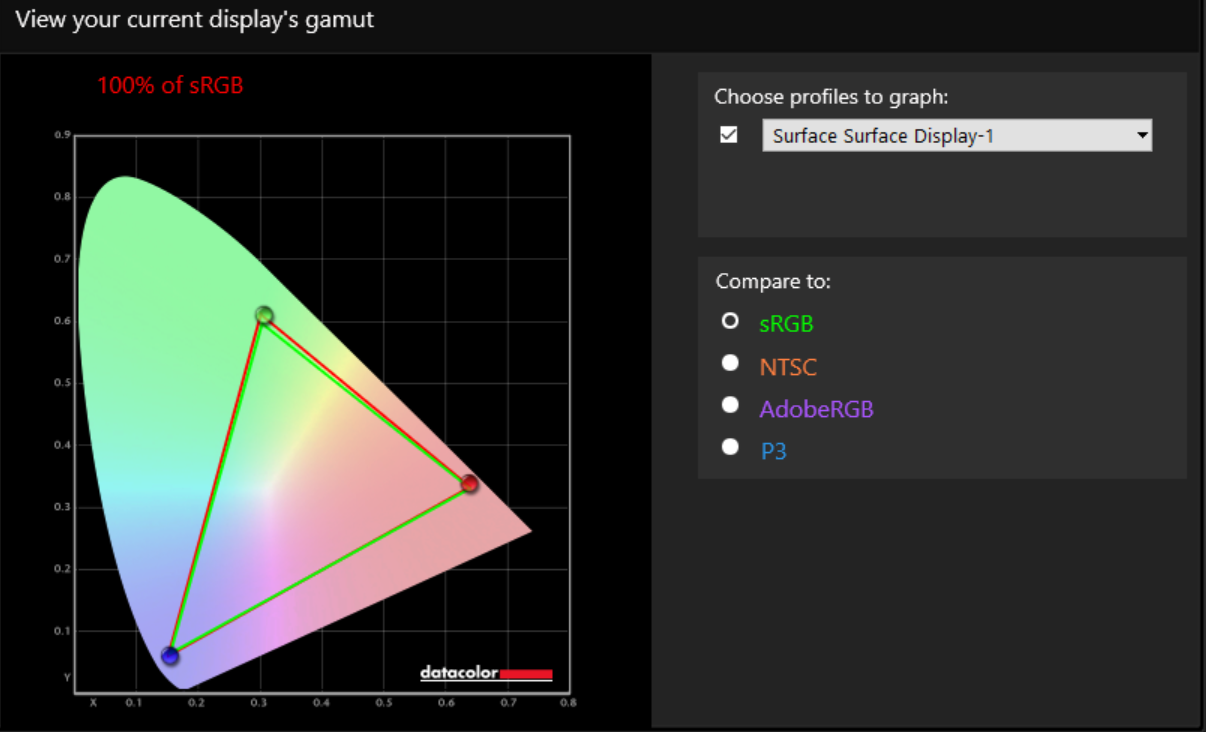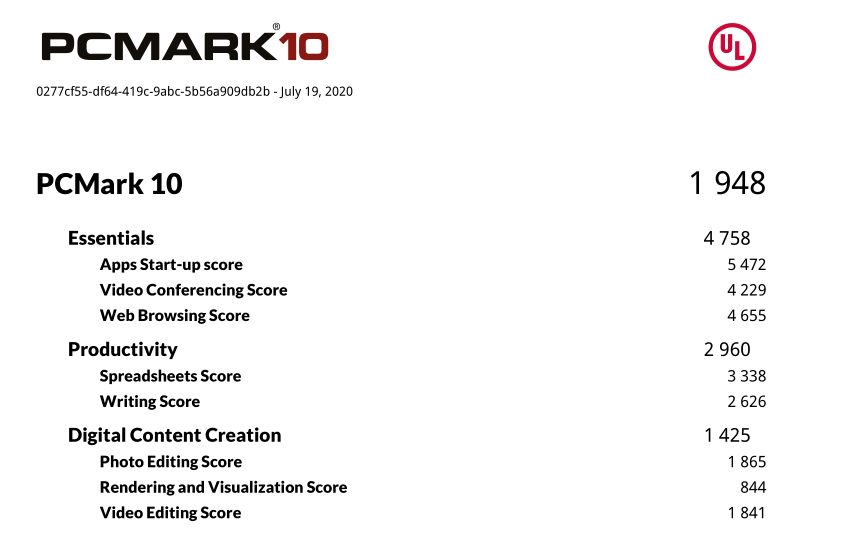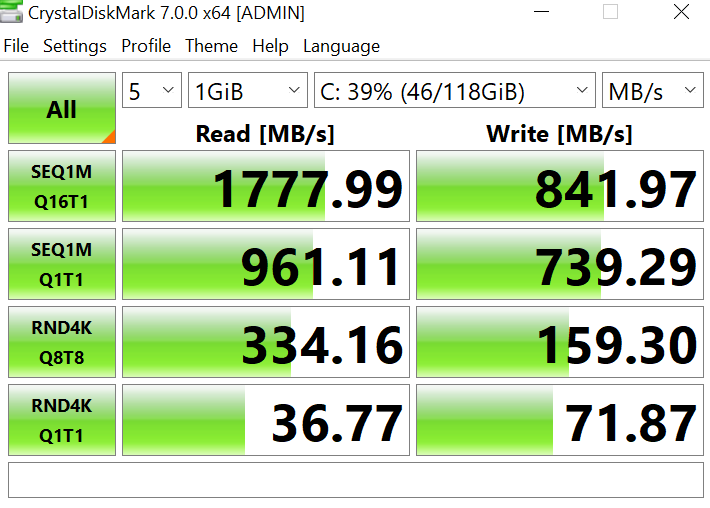Microsoft Surface Go的第二次迭代看到了性能和电池寿命的显着改善。话虽如此,基线模型在基本的多任务处理方面会遇到困难,但Type Cover键盘仍然没有。如果您需要更高的性能,可以考虑购买更新的英特尔酷睿m3型号或升级到Surface Pro,尽管这也会大大提高其价格并面临来自其他品牌的激烈竞争。将其放在膝盖上仍然是一个挑战,但是能够变成平板电脑的多功能性使其成为传递它的好选择。
优点
精巧的预算装置
现在配备了更快的处理器
零噪音
紧凑而多功能
固定显示
延长电池寿命
前置扬声器
提供LTE选项
缺点
基本型号的Pentium Gold处理器在多任务处理方面会遇到困难。
基本模型仍使用慢的eMMC存储。
Type Cover键盘不附带。
高端机型与其他笔记本电脑竞争激烈
Microsoft Surface Go 2规格
设备 Surface Go 2 审查模型
处理器 高达Intel Core m3-8100Y双核处理器 英特尔奔腾金4425Y
图形 英特尔UHD图形615 英特尔UHD图形615
内存 最高8GB 8GB
存储 面向消费者的64GB eMMC / 128GB NVMe SSD,用于商业的256GB 128GB NVMe固态硬盘
显示 支持Surface Pen的10.5英寸,3:2、1920 x 1280
设计
Surface Go 2像以往一样敏捷。重量仅为554克,您永远不会感觉到它的肩膀。即使安装了Type Cover,它的重量也仅为789g或1.73lbs。
它的所有按钮(电源按钮和音量键)在左上角。
它的所有端口(耳机插孔,USB-C端口和磁性Surface连接端口)都位于左侧。
支架后面有一个microSD卡插槽。
您可以自由调整支架的位置,因为它没有设置位置。
将Surface Go搁在腿上仍然是一项挑战,因为其支架从后部延伸。装上类型盖板后,总长度可能超过大腿的长度。使用Surface Pen书写时,支架可以在最宽的角度支撑平板电脑,以提高人体工程学性能。
令人惊讶的是,仍然没有包括键盘。一款带有Alcantara面料的衣服(这里显示为170美元)。颜色较浅的超细纤维型号售价为130美元。
Type Cover也可以倾斜折叠,以帮助打字时放松手腕。
随着电话会议的蓬勃发展,一个好的前置摄像头的重要性不可低估。幸运的是,Surface Go 2的前置摄像头具有出色的保真度。
显示
Surface Go 2可以将显示尺寸略微扩展到10.5英寸,并将分辨率提高到1920 x 1280,像素密度为每英寸220像素(PPI)。Microsoft再次将宽高比锁定为3:2以适合文档查看。显示器应以久负盛名的康宁大猩猩玻璃3覆盖,应具有很高的耐刮擦性,这是与Surface触控笔配合使用的重要考虑因素。
使用Datacolor Spyder 5 Pro色度计进行的快速颜色测试表明,该显示器覆盖了sRGB色域的100%,使其不仅足够用于日常使用,而且对于多媒体来说是一流的。以我的经验,该显示器的性能出色,具有开箱即用的出色色彩和对比度。
性能
我们的评测单元比基本配置高了一步,它由双核Intel Pentium 4425Y处理器,8GB RAM和128GB存储组成。
显然,该设备并非用于重型计算,这使我的一些常规基准毫无意义。例如,Cinebench及其Maxxon 3D渲染引擎使用AVX512指令,在Surface Go 2上是完全不切实际的,而任何现代3D游戏都将像幻灯片一样运行。但是,如果您一定要知道,奔腾金牌4425Y在Cinebench R20的多核和单核测试中得分分别为370和148。
值得注意的是Surface Go 2在PC Mark办公套件中的性能。在这里,它的总得分为1948。为便于比较,LG gram 17(笔记本电脑配备Intel Core i7-1065G7处理器,16GB RAM和512GB存储设备)得分为4185。
尽管如此,敲打一两个文档并发送电子邮件对于Surface Go 2来说并不构成挑战。但是,在漫长的工作日中,后台进程开始堆积起来时,滞后和停顿也就没有了。轮到我退房时,两次击键之间以及该字符出现在Google Doc文件中时都有很大的延迟。
虽然基本型号仍使用低迷的eMMC存储,但所有其他配置都拥有快速的东芝制造的NVMe SSD。CrystalDiskMark显示,其速度大大超过了原始Surface Go上的原始SATA SSD。这种速度转化为极低的启动时间和文件加载时间。
电池寿命
如果微软选择使用功能更强大的处理器,那么Surface Go的27Wh小型电池将难以维持一整天。幸运的是,在进入省电模式之前,Surface Go 2在PC Mark的Modern Office电池测试中能够运行9小时40分钟。
实际测试显示出相似的结果。在需要充电之前,我很容易就能管理一整天的生产力。话虽如此,我想m3处理器的使用寿命会短一些。
和往常一样,我很欣赏充电端口具有磁性,并且充电座本身上的额外USB-A端口很方便为我的手机充电,而无需其他端口或墙上插座。
键盘和触控板
Microsoft在其Type Cover键盘的性能和质量上取得了长足的进步,在许多次迭代中提高了它们的稳定性,触感和触控板性能。尽管是Microsoft最低端平板电脑的外围设备,Surface Go的Type Cover仍然带有涂有优质Alcantara织物的选件。
我对Surface Go的Type Cover的把握不止于其质量:尽管击键比具有坚固底座的笔记本电脑响亮,但按键的键入令人愉悦并且玻璃触控板也很棒。我的主要问题是它的小钥匙和狭窄的钥匙间距。虽然可以用较小的手操作,但较大的爪子至少在最初使用窄键盘打字时可能会感到幽闭恐惧症。
一个明显的问题是,当键盘放置在柔软或不平坦的表面上时,键盘的弯曲方式。在乘车过程中,当我将Surface Go 2放在背包上时,书包的垫子无法均匀支撑我在Type Cover上的手的重量。这会导致Type Cover弯曲到角落,向上推底部边缘的中央部分,并使触控板停止工作。当我尝试在床垫上打字时,这也被复制了。
热,噪声和节流
由于Surface Go是被动冷却的,因此它将产生的最大噪音是击键的声音。但是,由于热量会散布在设备的背面,因此您的手会感到发烫。当您打字时,它不会影响您,但是当您将其用作平板电脑时,热量可能会打扰您的手或手臂。
定价与竞争
Surface Go 2更大,更快,但并不昂贵。它的起价仍为530美元,与原始的Surface Go相同。不过,这是有道理的,因为基本模型的内部硬件变化不大:您仍然只能使用4GB的RAM和64GB的eMMC存储,并且一代又一代的奔腾处理器升级是微不足道的。除非您在执行多任务处理时遇到麻烦,否则我建议至少以700美元的价格升级到8GB型号,或者完全升级到配备Intel Core m3的版本。
但是请注意,基本成本不包括Type Cover键盘,这是实际上必须具备的“可选”附加组件。这至少增加了130加元,将起始价格推高至660美元。如果您采用Intel Core M3型号,则需要支付980美元(850美元加上130美元)。不管它做得多么好,当在类似的价格范围内还有许多其他价值选择可用时,我不建议您花那么多钱。
结论
尽管是一款经济实惠的设备,但Surface Go 2的制造质量在其价格范围内仍能超越任何其他设备。
在企业环境中,Surface Go的目的是成为一种易于部署和管理的设备,提供足够的计算能力来处理最基本的任务,并且价格低廉,可以批量购买。它自然很适合在教室以及大量企业和一线应用中使用。
但是运行任何超出基本要素的操作,基本模型可能难以跟上步伐。而且,如果您的手很大,则可能很难找到密密的Type Cover上的正确按键,后者需单独购买。借助坚固的前置摄像头和强大的处理器,它具有学生完成学校作业和参加虚拟教室的所有基本条件。
译文:
| The second iteration of the Microsoft Surface Go sees a markable improvement in performance and battery life. With that said, the baseline model can struggle with basic multitasking, and it still doesn’t come with the Type Cover keyboard. Consider buying the newer Intel Core m3 model or step up to the Surface Pro if you need more performance–although this also significantly increases its price and faces strong competition from other brands. Resting it on your lap can still be a challenge, but the versatility of being able to turn into a tablet makes it a good choice for passing it around. | |
Pros
|
Cons
|
Microsoft Surface Go 2 specifications
| Device | Surface Go 2 | Review model |
| Processor | Up to Intel Core m3-8100Y dual-core processor | Intel Pentium Gold 4425Y |
| Graphics | Intel UHD Graphics 615 | Intel UHD Graphics 615 |
| RAM | Up to 8GB | 8GB |
| Storage | 64GB eMMC/128GB NVMe SSD for consumer, 256GB for commercial | 128GB NVMe SSD |
| Display | 10.5-inch, 3:2, 1920 x 1280p PixelSense touchscreen with Surface Pen support | |
| Battery | Up to 10 hours | |
| Ports |
|
|
| Weight | 544g/1.19lbs (Wi-Fi), 553g/1.22 lbs (LTE). Type Cover is 245g/0.54lbs | |
| Price | Starting at CA$530 | CA$700 |
Design
The Surface Go 2 is as nimble as ever. With a weight of just 554g, you won’t ever feel it on your shoulders. Even with the Type Cover attached, it still comes in at just 789g or 1.73lbs.
All of its buttons–a power button and a volume rocker–are on the top left corner.
All of its ports – a headphone jack, USB-C port, and the magnetic Surface connect port – are on the left edge.
There’s a microSD card slot behind the kickstand.
You can freely adjust the position of the kickstand as it doesn’t have set positions.
Resting the Surface Go on your lap is still going to present a challenge as its kickstand extends from the rear. With the type cover attached, the total length could exceed the length of your thighs. At its widest angle, the kickstand props the tablet up for better ergonomics when writing using the Surface Pen.
Surprise, the keyboard still isn’t included. The one with the Alcantara fabric shown here is $170. A less colourful microfibre variant is available for $130.
The Type Cover also folds up at an angle to help relax the wrists when typing.
With the teleconferencing booming, the importance of a good front-facing camera cannot be understated. Luckily, the front-side camera on the Surface Go 2 sports excellent fidelity.
Display
The Surface Go 2 slightly expands the display size to 10.5 inches and bumps the resolution up to 1920 x 1280 for a pixel density of 220 pixels-per-inch (PPI). Microsoft has once again locked the aspect ratio to 3:2 to suit document viewing. Covered with the venerable Corning Gorilla Glass 3, the display should be highly resistant to scratches, an important consideration for use with the Surface Pen.
A quick colour test using the Datacolor Spyder 5 Pro colorimeter showed that the display covers 100 per cent of the sRGB colour gamut, making it more than adequate for everyday use and superb for multimedia. In my experience, the display’s performance is excellent, sporting great colours and contrast right out of the box.
Performance
Our review unit is one step up from the base configuration, consisting of a dual-core Intel Pentium 4425Y processor, 8GB of RAM, and 128GB of storage.
Clearly, this device isn’t meant for heavy computing, making some of my usual benchmarks meaningless. For example, Cinebench and its Maxxon 3D rendering engine uses AVX512 instructions and would be completely impractical on the Surface Go 2, while any modern 3D game would run like a slideshow. But if you must know, the Pentium Gold 4425Y scored an abysmal 370 and 148 in Cinebench R20’s multicore and single-core tests.
What is worth noting is the Surface Go 2’s performance in PC Mark’s office suite. Here, it mustered up a total score of 1948. For the sake of comparison, the LG gram 17, a laptop with an Intel Core i7-1065G7 processor, 16GB of RAM, and 512GB storage, scored 4185.
Still, knocking out a word doc or two and sending emails didn’t pose a challenge for the Surface Go 2. But when the background processes started to pile up during a long workday, so did the lags and stutters. By the time to clock out, there were significant delays between my keystrokes and when the character appeared in a Google Doc file.
While the base model still uses the sluggish eMMC storage, all other configurations have been blessed with a blazing fast Toshiba-made NVMe SSD. CrystalDiskMark showed that its speed greatly outpaces the original SATA SSD on the original Surface Go. That speed translated to incredibly low bootup times and file loading times.
Battery life
Had Microsoft chosen to use a more powerful processor, then the Surface Go’s small 27Wh battery would have trouble lasting through a full day. Thankfully, the Surface Go 2 was able to run for 9 hours and 40 minutes in PC Mark’s Modern Office battery test before reaching power-saving mode.
Real-world testing revealed similar results. I was easily able to manage a full day of productivity before needing to recharge. With that said, I’d imagine the m3 processors would last a bit shorter.
As always, I appreciate that the charging port is magnetic, and the extra USB-A port on the charging brick itself is handy for charging my phone without needing another port or wall socket.
Keyboard and trackpad
Microsoft has made great strides in the performance and quality of its Type Cover keyboards, improving their stability, tactility, and trackpad performance over many iterations. Despite being a peripheral for Microsoft’s lowest-end tablet PC, the Type Cover of the Surface Go still comes with an option coated with the premium Alcantara fabric.
My gripe with the Surface Go’s Type Cover isn’t over its quality: although the keystrokes are louder than laptops with a sturdier base, the keys are pleasant to type on and the glass trackpad superb. My main issue is with its small keys and cramped key spacing. While it’s workable in smaller hands, bigger paws may feel claustrophobic, at least initially, when typing on the narrow keyboard.
One glaring issue is the way the keyboard flexes when it’s settled on a soft or uneven surface. When I placed the Surface Go 2 on my backpack during a car ride, the bag’s cushion couldn’t evenly support the weight of my hands on the Type Cover. This caused the Type Cover to bend at the corners, pushing the center part of the bottom edge upwards and causing the trackpad to stop working. This was also replicated when I tried to type on a mattress.
Thermal, noise, and throttling
Since the Surface Go is passively cooled, the most noise it’ll produce is the sound of your keystrokes. But since it spreads the heat across the back of the device, it can feel hot in your hands. It won’t affect you when you’re typing, but when you are using it as a tablet, the heat may bother your hand or arm.
Pricing and competition
Surface Go 2 is bigger and faster, but not more expensive. It still starts at $530–the same as the original Surface Go. That makes sense, though, since the base model’s internal hardware saw little change: you’re still stuck with just 4GB of RAM and 64GB of eMMC storage, and the gen-over-gen Pentium processor upgrade was negligible. Unless you enjoy stalls when multitasking, then I would recommend at least upgrading to the 8GB model for $700 or upgrade to the Intel Core m3 equipped variant altogether.
But know that the base cost doesn’t include the Type Cover keyboard, an “optional” add-on that’s practically a must-have. This tacks on another CA$130 at least, pushing up the starting price up to $660. If you step up to the Intel Core M3 model, you’ll be paying $980 ($850 plus $130). However well-made it may be, I can’t comfortably recommend spending that much when there are plenty of other value options available at a similar price range.
Conclusion
Despite being a budget device, the Surface Go 2’s build quality outclasses any other device in its price range.
In the enterprise environment, the Surface Go’s purpose is to be a device that can be easily deployable and managed, offers enough computing power to handle the most basic tasks, and cheap enough to be purchased en-masse. It naturally lends itself well to classrooms and a plethora of enterprise and first-line applications.
But run anything beyond the bare essentials and the base model could struggle to keep pace. And if you have large hands, then you may find it difficult to home in on the correct keys on the dense Type Cover, which is sold separately. With a solid front-facing camera and a power-sipping processor, it has all the essentials for students to complete their school assignments and attend virtual classrooms.